Previously We've Discussed About Increasing Back-Links Of Your Blog, Now Let's Learn About Google Analytics. Blogger Is A Best Platform To Use And It's Easy. It's Main Advantage Is That The Template Is Customizable. As You Know That Blogger Platform Is Growing Day By Day, The Policies Are Also Growing For It. There Are Many Things You Can Do In Blogger. Every Webmaster Wants To Know The Information Of His Blog Visitors That Where His Audience Are Coming From Or What Browser They Are Using. Yes, This Is Possible By Google Analytics. Well This Is A Free Tool To Check Your Blog's Statistic. So In This Post, We Will Describe About Google Analytics And It's Full Benefits. So Let Me Explain You First That What Is Google Analytics, Then We Will Use In Blogger.
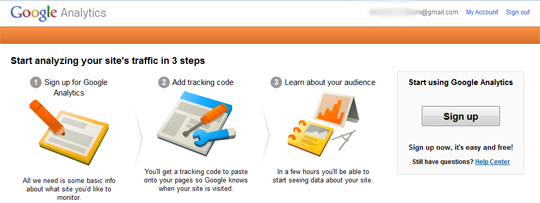
What Is Google Analytics
Well, Google Analytics Is A Simple Tool For Checking The Statistics Of Your Blog. This Tool Also Belongs To Google. You Can Check Whether Visitors Are Coming From Which Country, From Which Browser And Many Data. They Will Provide You Complete Track Of Your Blog. Blogger Has Also It's Own Tool To Check The Data But It Don't Provide Full Data. Now We Will Describe The Benefits Of Google Analytics.- Track Real Time Visitors : This Is The Best Feature Of Google Analytics That You Can See The Full Data Of Your Online Visitors Coming From. This Is A Section Of Where Your Data Of Real-Time Visitor Will Be Stored. It Will Display From Where Are Your Visitors Coming From, On Which Page Is Active, And All The Geographic Data Of Your Visitor.
- Location : This Is Also A Great Feature Of This Tool That You Can Track Your Visitor's Location From Where Are They Coming From. Actually, This Is A Geographical Location Of Your Visitor. This Will Help You Know Your Visitors Whole Data Of Location. It Will Never Give You Wrong Data.
- How Much Time They Have Spend : This Tool Will Help You Know All About The Data That How Much Time Your Visitor Have Spend It On Your Site. Even It Is For Page-View. It Highlights Those Page Which Have The Lowest Bounce Rate.
- From Where Traffic Is Coming : This Tool Will Help You Know The Information Of Your Traffic Coming From User, Search Engines Or From Other Website. So This Will Provide You Full Data Of Your Traffic Coming. It Will Always Tell The Accurate Result Or Information Will Fully Detailed.
- OS, Browser And Much More : So This Tool Will Also Give You Accurate Result Of Your Visitor's Browser, Operating System And Service Provider. Which Means That It Will Let You Know About Your Visitor's Operating System And Browser They Have Used For Arriving On Your Site.
- Page Views, Unique Visits And Much More : So Tis The The Feature Of This Tool That When The Day Has Ended, You Can Finally Check Your Page-Views Of The Total Day And Visits. If You Are Getting High Number Of Visits, It Means That Your Website Is Useful To Many Peoples.
- Must Read : How To Submit Your Sitemap To Google?
This Was The Few Benefits Of This Tool But There Are So Much Which Is Unbelievable.
How To Install Google Analytics In Blogger?
After Describing And Leaning The Benefits And Usage Of Google Analytics, It's Time To Install It In Blogger. This Is A Simple Method, You Just Have To Follow Two Main Steps. The First, You Will Create Your Website Data On Google Analytics, Then You Will Add It In Blogger. So Let's Start With Few Simple Steps:-
1# Joining Google Analytics
- Go To Google Analytics.
- Sign In With Your Google Or Gmail Account (Both Are Same).
- Click On "Access Google Analytics" On The Top-Right Of Your Web Page.
- Now A Screen Will Appear, There Will Be Written Big "Sign Up" Button, Click On It.
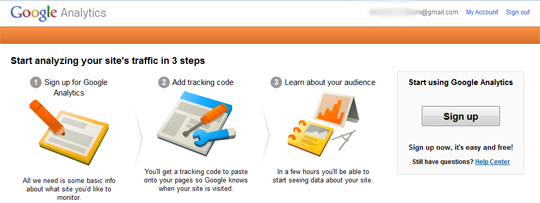
- Now Click On "Website" Which Is Default Because There Is Also A Mobile App Tracking Method. Select "Universal Analytics" Now Come Below And You Will See A Form.
- Just Fill The Form With Your Information.
- Now First There Will Be Written "Account Name" Just Write Your Account Name (Google Account Name), In The Above Image There Is No Account Name Option But You Have To Write, Then Fill The Form Like The Above Image, Then Click On "Get Tracking ID".
- Now A Box Will Appear Asking You To Read Their Policy And Select Your Country, Just Read Their Policy And Click On "I Accept" Button.
- Now A Congratulations Message Will Appear, Now Your Tracking ID Has Been Created. Now Let's Move To Next Step And Install It In Blogger {Note : Don't Close Google Analytics Tab}.
- Now Copy And Paste Your Website Tracking ID In Notepad.
- Now Let's Move To Next Step.
2# Installaing In Blogger
So, There Are Two Ways To Setup, I Have Describe Both Methods Below, Take Any One You Like It.
#2.1 Installing With ID
- Copy Your Analytics Code In Notepad As I Described Above.
- Go To Blogger.com >> Your Blog >> Settings >> Other.
- See At The Bottom Of Your Page, There Will Be Written "Analytics Web Property" And A Box On The Right Of The Option, Just Paste Your Tracking ID There.
- You've Successfully Installed!.
#2.2 Installing With Code Method
- Go To Blogger.com >> Your Blog >> Template >> Edit HTML.
- Search For </body> Tag.
- After Finding The Above Code, Paste The Following Code Above </body> Tag.
<script type="text/javascript">
var _gaq = _gaq || [];
_gaq.push(['_setAccount', 'UA-XXXXXXXX-Y']);
_gaq.push(['_trackPageview']);
(function() {
var ga = document.createElement('script'); ga.type = 'text/javascript'; ga.async = true;
ga.src = ('https:' == document.location.protocol ? 'https://ssl' : 'http://www') + '.google-analytics.com/ga.js';
var s = document.getElementsByTagName('script')[0]; s.parentNode.insertBefore(ga, s);
})();
</script>
- Now Replace UA-XXXXXXXX-Y With Your Tracking ID You Have Got It From Google Analytics Which Is Saved In Notepad.
- Now Click On Save Template.
- CONGRATULATIONS!. You've Successfully Installed!.
Final Words!
So Friends, That Was The Simple Tutorial For You To Install Google Analytics In Your Blogger. Now After Installing It On Blogger, It Will Take 4 To 5 Hours To Display Your Data Then Your Google Analytics Account Will Be In Your Control. But One Thing Remember That Use The First Step To Install "Analytics Web Property" If The Second Step Doesn't Works. But One Thing Remember That Don't Use Both Methods Otherwise It Will Not Work Properly. I Hope This Post Will Help You Getting Information Of Your Blog Visitors And Much More. We Will Provide More Tutorials. Please Share This Post With Your Friends And Blogger Fellows And On Social Networks. Get In Touch In Us For More!, Also Subscribe Us Now To Receive Hot Updates Straight In Your Inbox. Take A Lot Of Care And Happy Blogging!.







 Muhammad Zaeem Khaliq Was Born In 26 August, 2000. He Is A Young Addicted Blogger Who Is Founder Of "Blogging Tutorials". He Is Currently....
Muhammad Zaeem Khaliq Was Born In 26 August, 2000. He Is A Young Addicted Blogger Who Is Founder Of "Blogging Tutorials". He Is Currently....
No comments: