When Someone Creates A New Blog, It Requires A Lot Of Hard Work To Improve His Ranking And Backlinks. SEO, Social Sharing, Promoting Blog, Choosing Proper Template For Your Blog Is Essential For Improvement. When The Time Comes for Email Subscription, Newbies Get Confused That Which Email Service Should They Apply For. Because There Are Many Free And Paid Services/ I Like To Say That Feedburner Is The Most Popular Email Subscription Service. For Newbies, It Is Difficult To Setup, But In This Tutorial We Will Learn How To Setup Feedburner And Subscribe Your Feedburner Email Request For Visitors.
What Is Feedburner?
Feedburner Is A Free Email Subscription Service Which Helps Visitors To Feed Content Automactically To Their Inbox. When Someone Subscribe Through Your Feed, He Automatically Get Latest News For Example Posts Straight To Their Email Address Which They Have Subscribed. The Reason For Subscribing Through Feedburner Is To Serve The Articles To Blog Readers Better.
How To Setup Feedburner?
As I Described Above That Newbies Face Many Problems In Setting Up Feedburner Email Subscription In Their Blog, This Tutorial Will Help Your Finishing Your Problem. Just Follow Instructions Below:-
Create Your Blog Feed
- Login With Your Google Account.
- Go To Feedburner.
- There Is A Box Asking You To Enter The URL Of Your Blog, Enter Your URL.
- Now Select The Atom Option.
- Now Select Your Feed Title, Address And Click Next.
Enable Email Subscription
- Go To Your Feed You Have Just Created.
- Open Dashboard.
- Click On Publicize
- On The Left Sidebar, There Will Be Written Email Subscription, Click On It!
- Now Click On Activate Button Bottom Of The Page.
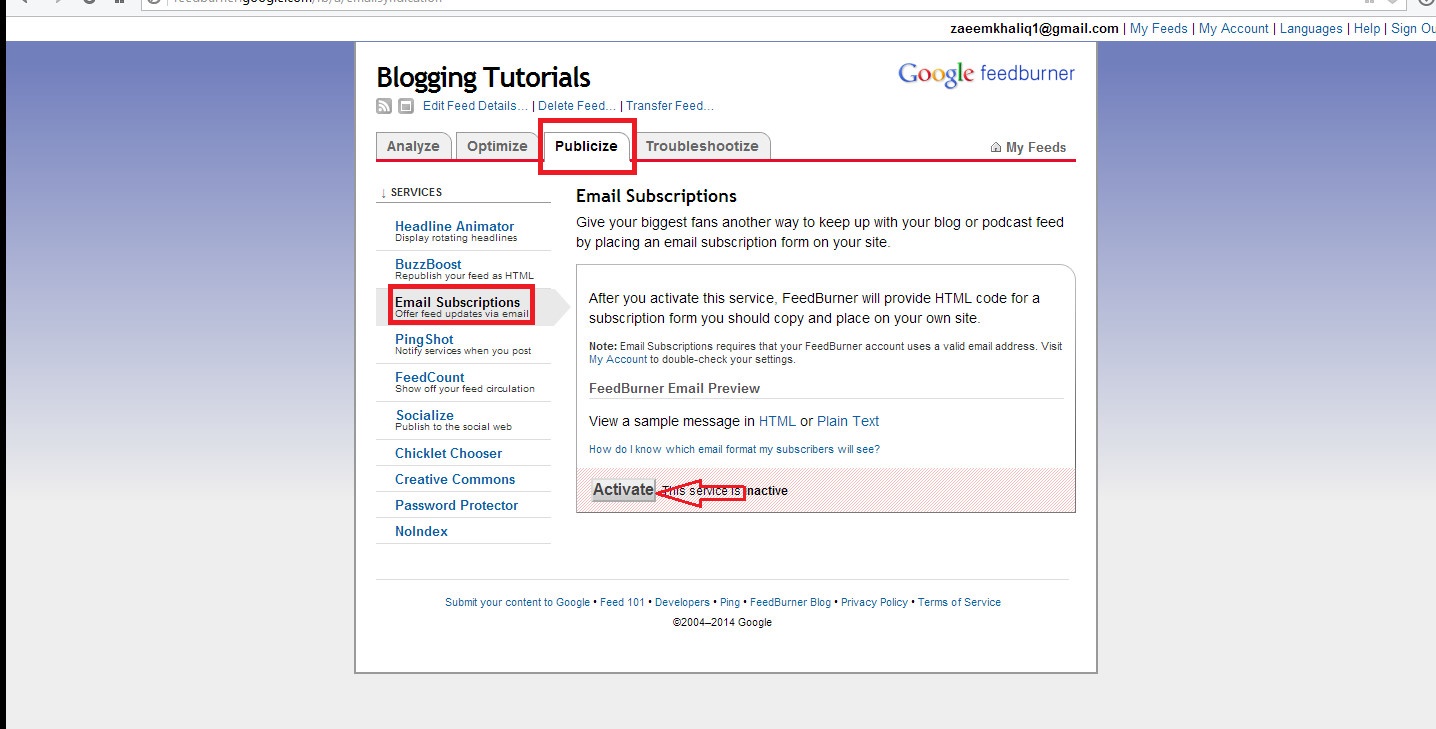
- Now Your Feed Email Subscription Is Enable.
- Let's Move To Last Step.
Integrating Into Blogger
- Go To Feedburner >> Your Feed >> Dashboard >> Publicize >> Email Subscription.
- After Clicking On Activate, There Will Be A Code In The Box.
- Copy That Code.
- To Integrate Go To >> Blogger >> Your Blog >> Layout >> Add A Gagdet.
- Choose HTML/Javascript.
- Now Paste The Copied Code From Feedburner.
- Click Save.
- CONGRATULATIONS! You Have Successfully Finished This Tutorial!.
Now A Box Will Appear On Your Blog With A Box Of Subscription. If Any Visitor Enter's His Email Address, He Will Successfully Been Subscribed By Your Feed, And Then He Will Start Receiving Updates From You Straight In His Inbox. You Can Also See Who Have Subscribed To Your Feed By Going To Feedburner Site. You Can also Customize The Subscription Box That I Have Customized In My Blog. We Will Describe Later This Tutorial.
Final Words!
So Friends That Was The Tutorial For All Of You To Add Feedburner Email Subscription. Now This Will Also Improves Your Backlinks. If You Face Any Problem, See The Screen Shot Of It, We Have Described With Hope And Easiest Way That You Can Understand. However, If You Still Can't Understand What To Do, You Can Comment Below This Post And I Will Help You. Share This With Your Friends And. Also Give Your Feedback. If Your Are A Muslim, I Would Like To Wish You A "Happy Eid-Miladun-nabi 2014". Happy Blogging!.









 Muhammad Zaeem Khaliq Was Born In 26 August, 2000. He Is A Young Addicted Blogger Who Is Founder Of "Blogging Tutorials". He Is Currently....
Muhammad Zaeem Khaliq Was Born In 26 August, 2000. He Is A Young Addicted Blogger Who Is Founder Of "Blogging Tutorials". He Is Currently....
No comments: