We've Discussed About How To Enable Google+ Comments In Blogger, Now We Are Back With The Topic Of Comments. As You Know That Millions Of Blogs Are Used Daily By Millions Of Users. Thousands Of Blogs Are Created Daily But Only Few Are Successful. They Have A Reason To Create A Blog Including To Publish Their Heart Voice. Some Of The Blogs Get Many Popular In Very Little (Short) Time Because They Publish Lengthy, Unique And Professional Contents And They Also Get A Very High Number Of Comments Which Also Increases Traffic And Backlinks Because Commenting System Is Good For A Blog. People Can Easily Ask Their Questions To Blog Owner When They Didn't Understand That What To Do Or Couldn't Understand Anything About The Content, So They Ask Questions In Comments. Some Of The Blog Haters Used Spam Comments Through The Software Or Manually And Some Of Them Add Their Own Blog Links In Comments Which Can Take User's Attention To Their Websites, They Also Spoke Bad Words About Post Because They Ask Silly Questions And If You Didn't Reply, Then They Spoke Bad Words In Comments. These Things Are Always Hated By Blog Owner Because He Did Not Want To Users To Go To Another's Website And Wanted To Remove This System. So Remember That Each And Every Thing Is Possible In Technology So Now, Google Had Introduced A New System Called "Comment Moderation". We Strongly Recommended The Blog Owner To Enable Comment Moderation Because It Is The Perfect Solution For You To Remove Spam Comments. So I Will Tell You More About Comment Moderation. Let's Discuss And Learn It.
What Is Comment Moderation?
Well, If You Are New To Blogging And Don't Know What Is Commend Moderation, Let Me Tell You What Is It. After Enabling This System, When Someone Will Comment Now, They Will Be Pending Approval Means That They Will Wait For You Reply. You Will Accept Their Approval And If You Accept And Clicked On Published Button On Comments, Then Their Comments Will Display Means The One Who Had Commented Has Got Approval From You. The Comments Are Transferred In Your Email Address And You Can See From There, Then You Can Come To Blogger, Comments >> Awaiting Moderation And Published That Comment. It Will Also Display That On Which Post User Had Commented. Now It's Your Choice To Delete Or Publish That Comment.. We Will Describe Advantages And Disadvantages Below.
Advantages
- Say Good Bye To Spam : The Spammers Can't Comment And If They Comment, You Will Of Course Not Publish It.
- No More Links In Comments : The User Cannot Add Their Blog Link In Their Comments Because You Will See And Not Publish A Comment Which Has A Blog Link
- Haters Can't Annoy You : Annoy Means To Get Angry. So If The Haters Found That They Can't Comment, They Cannot Annoy You Also By Speaking Bad Words Because You Will Not Allow To Speak Freely.
Disadvantages
- Manually Check And Publish : So It Has Only One Disadvantage That If You Are Going To A Tour Or Your Internet Is Damaged And You Will Not Update Your Blog, Then You Will Also Not Publish Your User Comments And This Will Loose Your Traffic For A While.
How To Enable Comment Moderation?
So After Learning About Disadvantages And Advantages Of It's, Now Let's Start Our Main Topic Which Is Enabling Comment Moderation. This Is Not So Difficult Task, You Have To Just Select An Option And Save Settings. So Let's Get Started Friends:-
- Go To Blogger.com >> Your Blog >> Settings.
- Now Go To "Post And Comments" Section And There You Will See Comment Moderation Section.
- Now It Will Be Tick Marked "Never", Now You Just Have To Tick Mark"Always" In The Comment Moderation.
- After Selecting The "Always" Option, There Will Appear A Box Asking You To Write The Email Address Where Your Comments Will Moderate Request, Just Write Your Gmail Account There In The Box

- Now Finally Click On "Save Settings" Button.
- CONGRATULATIONS!. That's All!.
Final Words!
I Am Happy To Hear That You Have Successfully Enabled Comment Moderation System In Blogger. I Also Think That A Blog Which Is Receiving High Number Of Comments, Must Enable This For Aware Of Spam Comments. So I Hope That It Will Help You A Lot. If You Face Any Problem With This Post, Please Ask In Comments. Accidently, We Have Described About Comments In This Post. Please Share This Post With Your Friends And Blogger Fellows. And Don't Forgot To Like And Share On Social Networks. Take A Lot Of Care And Happy Blogging!.


.jpeg)
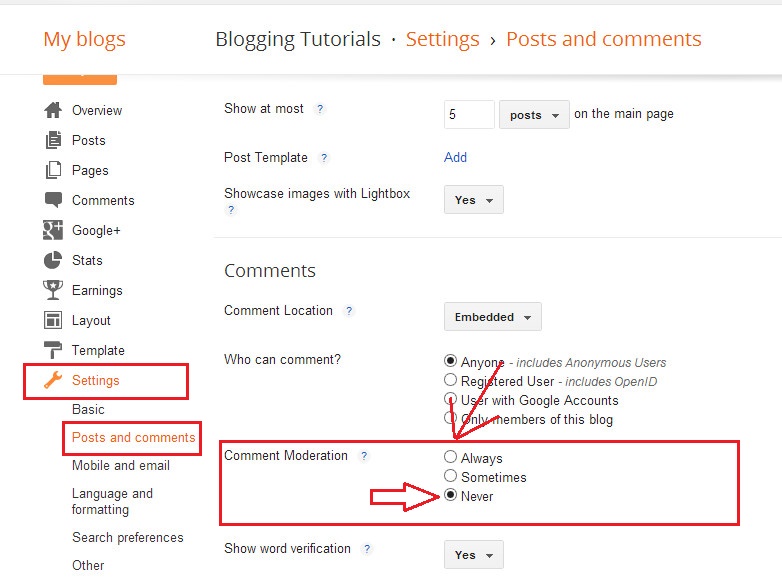
 Muhammad Zaeem Khaliq Was Born In 26 August, 2000. He Is A Young Addicted Blogger Who Is Founder Of "Blogging Tutorials". He Is Currently....
Muhammad Zaeem Khaliq Was Born In 26 August, 2000. He Is A Young Addicted Blogger Who Is Founder Of "Blogging Tutorials". He Is Currently....
No comments: